从 Notion 导出 md 格式的文档,默认会对文件名做一些处理,
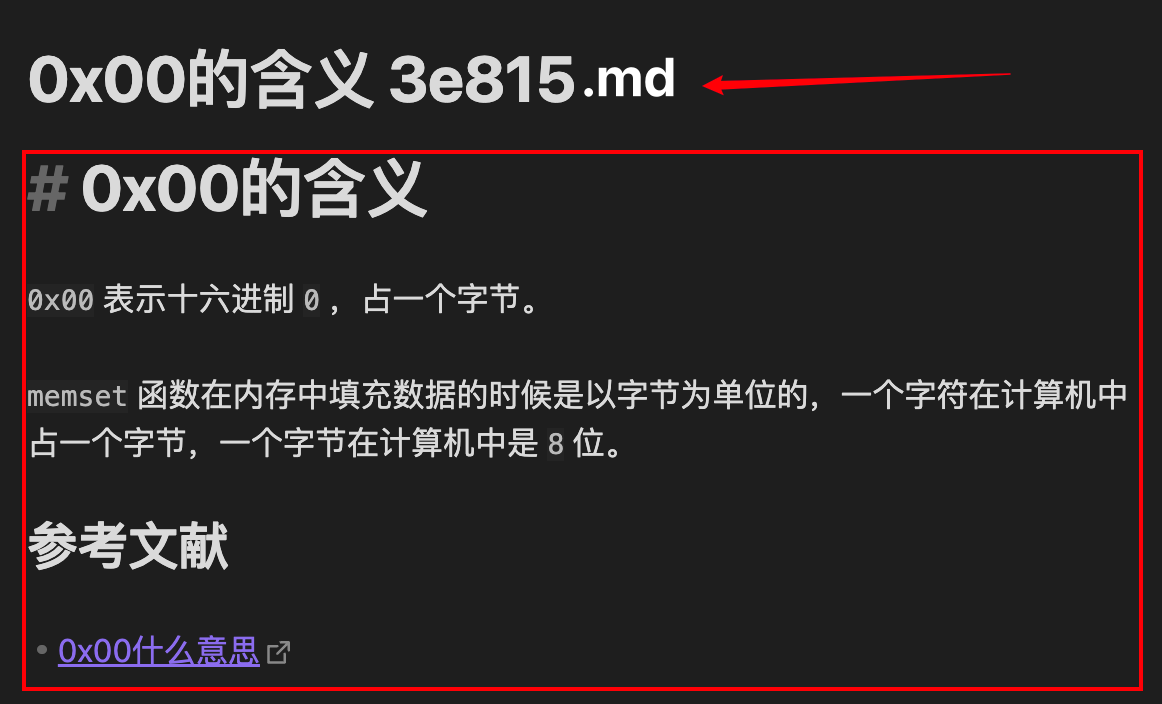
大概是这样,会讲过长的文档名称压缩,在首行使用 md 一级标签标记文件名,再将文档截断为图示的样子。
这样的文档导入其他笔记软件是很不方便的,特别是内容多了就很不方便。
为此准备了一个 perl 的脚本来处理。
整理前文件清单如下:
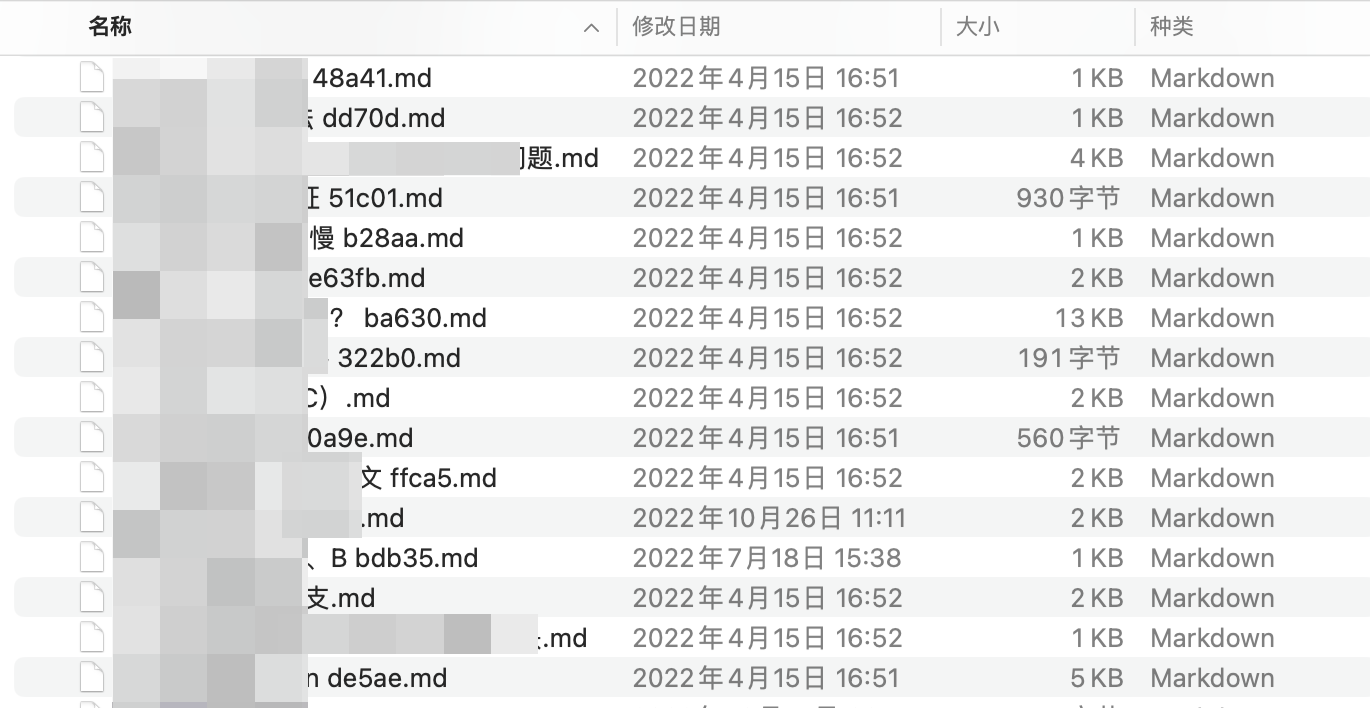
整理后自动将第一个一级标题作为文件名,并自动将文件名等于首行标题的首行去掉。
以下是 Perl 源码。整理后直接运行即可:
#!/usr/bin/perl -w
use strict;
use warnings;
my $target_dir = $ARGV[0];
collate_name_with_title($target_dir);
scan_with_remove_first_line($target_dir);
sub collate_name_with_title {
my $target_dir = shift;
my $file_re = qr/^.*\s[0-9a-z]{5}\.md$/;
for my $file (glob "$target_dir/*.md") {
if ($file =~ $file_re) {
open my $fh, '<', $file or die "Can't open $file: $!";
my $line = <$fh>;
close $fh;
chomp $line;
if ($line =~ /^#\s(.*)$/) {
my $title = $1;
$title =~ s/\s//g;
$title =~ s/[|.:\/]/-/g;
print "$file: \t$title\n";
rename $file, "$target_dir/$title.md";
}
}
}
}
sub scan_with_remove_first_line {
my $target_dir = shift;
for my $file (glob "$target_dir/*.md") {
open my $fh, '<', $file or die "Can't open $file: $!";
$file =~ /$target_dir\/(.*)\.md$/;
my $file_name = $1;
my @lines = <$fh>;
close $fh;
my $title = $lines[0];
#print "$file_name: \t$title";
chomp $title if $title;
if ($title && $title =~ /^#\s(.*)$/) {
$title = $1;
if ($title eq $file_name) {
#print "file: $file\n";
#print "$file_name: \t$title\n";
print "remove first line: $file\n";
remove_first_line($file);
}
}
}
}
sub remove_first_line {
my $target_file = shift;
open my $fh, '<', $target_file or die "Can't open $target_file: $!";
my @lines = <$fh>;
close $fh;
shift @lines;
open my $fh, '>', $target_file or die "Can't open $target_file: $!";
print $fh @lines;
close $fh;
}运行方法:
$ perl collate-md-name-export-by-notion.pl ~/Documents/MyWiki/Note
...记得备份数据,避免误操作导致数据丢失!