PVE 迁入 Win xp/2003 解决蓝屏问题 Windows xp/2003 或是 Windo
ws Server 2003 之类的老旧系统使用迁移工具迁入 PVE 集群后,即使配置了 IDE 总线磁盘,还是可能出现蓝屏问题。 该问题给出两种解决方
PVE 迁入 Win xp/2003 解决蓝屏问题
Windows xp/2003 或是 Windows Server 2003 之类的老旧系统使用迁移工具迁入 PVE 集群后,即使配置了 IDE 总线磁盘,还是可能出现蓝屏问题。
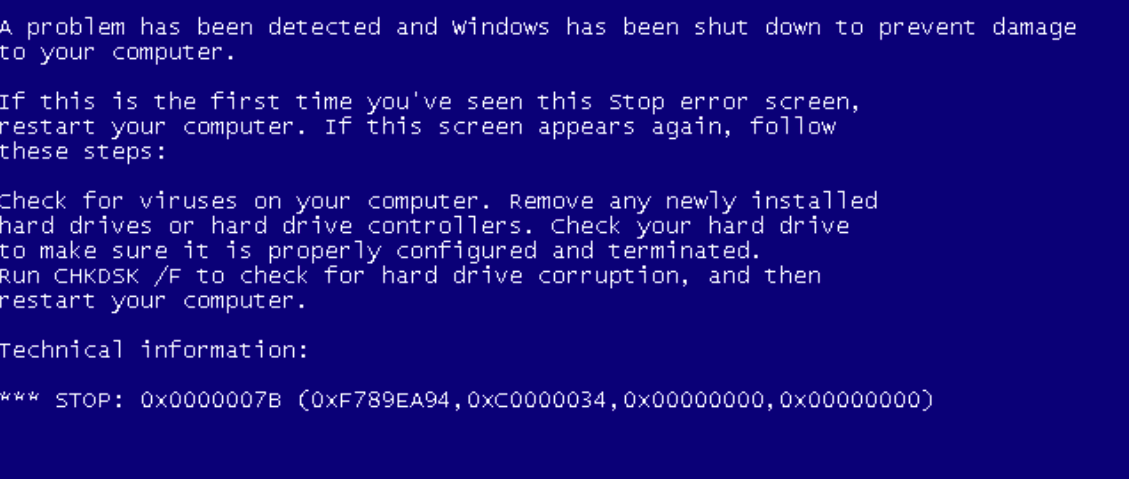
该问题给出两种解决方案,第一种为论坛提供,第二种则是衍生于第一种,避免了直接修改源主机注册表。
方案一:
根据 Proxmox VE 论坛的一篇 旧贴:
0x000007b means that the controller has changed. I didn’t try to move SCSI-based systems, but with IDE ones it helped to install the default IDE driver, then reboot the system on the old host, then shut it down and clone the image.
0x000007b 表示控制器已更改。我没有尝试移动基于SCSI的系统,但对于基于IDE的系统,安装默认的IDE驱动程序有所帮助,然后在旧主机上重新启动系统,然后关闭它并克隆映像。
这里提到特别需要注意的一件事就是 mergeide.reg,该注册表脚本用于注入了 IDE 驱动程序。
在迁移 windows server 2003 到 PVE 时需要遵循的基本步骤如下:
- Run mergeide.reg on the physical machine | 在物理机上运行mergeide.reg。
- Turn off physical machine, do not boot it up. | 关闭物理机器,不要启动它。
- Copy the physical machine disks to the virtual disks | 将物理机的磁盘复制到虚拟磁盘。
- Turn on vm using ide for the boot drive it should boot up fine since you previously injected ide drivers using mergeide.reg | 使用 IDE 启动驱动器打开虚拟机,由于之前已经使用 mergeide.reg 注入了 IDE 驱动程序,因此它应该可以正常启动。
As others mentioned you should change to virtio after you get the vm to work.
正如其他人提到的那样,当成功运行虚拟机后,应该更改为virtio。
方案二
如果担心直接修改源主机注册表,导致主机损坏,可以尝试该方案。
步骤大致如下:
- 使用迁移工具将源机器迁移到超融合集群内;
- 使用 微PE 启动该虚拟机;
- 在 PE 环境中运行方案一给出的注册表脚本 mergeide.reg;
- 尝试使用磁盘启动。
为方便使用,我将
微PE和mergeide.reg制作成两个 ISO,只需要加载两个 ISO ,并将微 PE作为第一启动顺序即可。在这里下载: